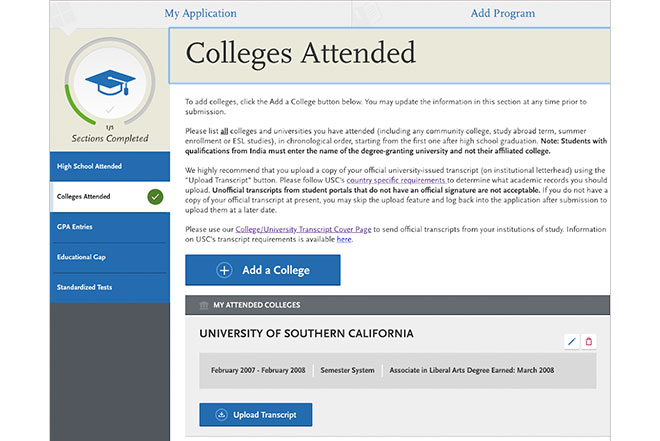
Admission

Prerequisites
In order to apply for this program, you must:
- Have a master’s degree, or equivalent, from a college or university that is regionally accredited or recognized by a ministry of education. The institution must have been accredited at the time your degree was conferred.
Deadlines
Program applications are reviewed on a rolling basis, but we encourage you to apply early.
| Deadline | Date |
|---|---|
| Priority Deadline | January 15, 2026 |
| Regular Deadline | April 15, 2026 |
| Final Deadline | June 26, 2026 |
Applicants with any international coursework should apply 3 weeks prior to the posted deadline date to account for additional processing time needed.
Application Instructions
Review the detailed instructions in the dropdowns for each section of the online application. If you need accommodation for any part of the application process, please contact the Office of Admission and Scholarships at rsoeadm@rossier.usc.edu. We encourage you to submit your request for accommodation at least two weeks before the accommodation is needed so our team can make the necessary arrangements.
Tips
- Submit all application materials by the deadline. Incomplete applications may be delayed to the next application review.
- Skip ahead to the “Recommendations” section and use the application platform to send requests for letters of recommendation first. We recommend you complete this step right away to provide each recommender with the maximum amount of time to complete their letter.
- Follow the transcript submission instructions carefully. Please upload your registrar-issued transcripts from each institution attended to the USC application portal. Upon acceptance and submission of intent to enroll, you will need to submit official transcripts to the USC Office of Graduate Admissions separately.
- Unofficial transcripts, including printouts from student portals, are not acceptable and will delay admission review.
Application Instructions
Where to find it on the application: My Application > Personal Information
- Enter your name as it appears on your government issued I.D. Indicate any alternate or previous names in the “other name” field (i.e. maiden name).
- Enter the email address USC Rossier should use to communicate with you throughout the application process.
Where to find it on the application: My Application > Academic History > Colleges Attended > Add a College > Upload a Transcript
Applicants must upload official transcripts from all colleges, universities, and other post-secondary institutions they have previously attended. Applications received without all required transcripts will be considered incomplete and ineligible for admission review.
Official transcripts and other academic records are issued directly by the registrar's office of your previous school(s) and bear the official registrar's stamp or signature. Unofficial transcripts, including print-outs from student portals, are not acceptable for admission review.
International students should refer to USC’s country specific requirements to determine which academic records they need to submit.
To Upload Your Transcript to The Application Portal
Login to your USC Application Portal and navigate to the Academic History section. Enter detailed information about your academic history from each institution you have attended.
Once you have saved this information, you will find an option to Upload a Transcript for each institution. You can upload only one PDF per institution. If the transcript consists of multiple pages, you must scan each page and merge them into a single PDF file. If you do not have access to a scanner, you can take clear photos of each page and combine them into one PDF.
There are various online services available to merge multiple files into a single PDF or convert photos into PDFs. Once you have uploaded your transcripts and completed all other sections of the application, you can proceed to submit your application.
Upon admission and submission of the statement of intent to enroll, you must submit degree-conferred transcripts from all attended institutions to the Office of Academic Records and Registrar.
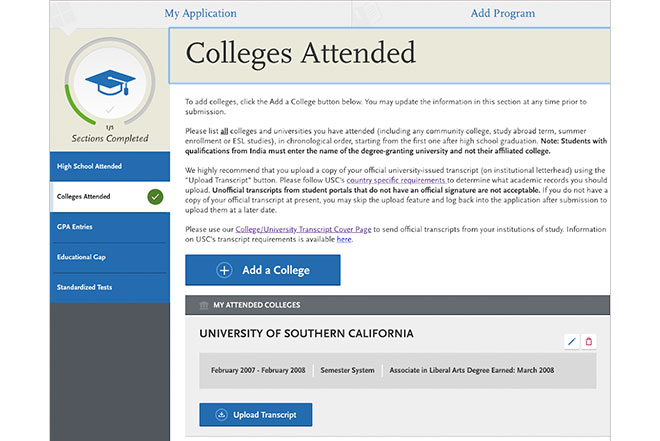
Where to find it on the application: My Application > Supporting Information > Documents > CV/Resume
Your résumé should be detailed enough to help the admission committee understand the various experiences – extracurricular, leadership or volunteer – that have shaped your interest in the program. Outline your roles and responsibilities within each organization and highlight any special achievements or accomplishments. In the “Supporting Information” section of the application, select “Documents”. Select the “add document” button under “CV/Resume.”
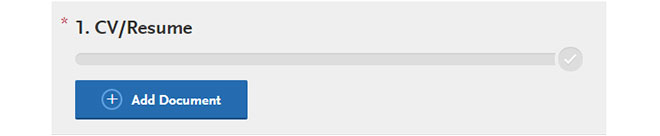
Where to find it on the application: My Application > Program Materials > Documents
Essay responses will be used to evaluate your personal, professional and educational perspectives and experiences and the ability to effectively communicate ideas and organize written thoughts. Responses to essay questions should be double-spaced with a 12-point font and one-inch margin on all sides. Include your full name at the beginning of each document.
Personal Statement – Approximately 2000 words
Write a personal statement that addresses the questions below. Title each section using only the headers and keep your response focused on the topic of each question. The entire statement (responses to all 3 questions) should be approximately 2,000 words.
- What motivates you to apply to this doctoral program in Mental Health Leadership online at this time?
- What are the most notable leadership experiences you have had thus far and the specific leadership qualities that you possess?
- How do you plan to utilize the doctoral degree in Mental Health Leadership to pursue your personal and professional aspirations as a leader?
Upload your Personal Statement in the “Program Materials” section of the application under the tab “Documents.” Select the “add document” button under “Personal Statement”.

Supplemental Essay – 250 words or less
This space is available for you to share additional strengths, experiences, perspectives and other aspects of your identity that haven’t been captured through other sections of the application. This essay is entirely optional, and choosing not to submit one will not impact the evaluation of your application.
Upload your optional essay in the “Program Materials” section of the application under the tab “Documents.” Select the “add document” button under “Other.”
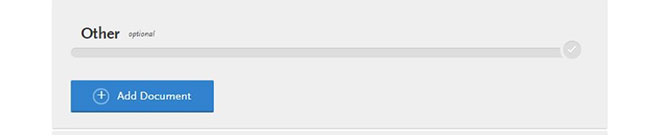
Where to find it on the application: My Application > Program Materials > Recommendations > Add Recommendation
USC Rossier requires two letters of recommendation to complete the application. One recommendation should come from a current or former supervisor who can comment on the value you have added to your workplace. The second recommendation letter should come from a current or former professor who can attest to your ability to perform well in doctoral level courses.
- To submit the names of your recommenders, go to the “Program Materials” section of the application and click on the tab “Recommendations.”
- Using the ‘Add Recommendation’ button, enter the name and email address of each recommender you’ve asked to electronically submit a letter of recommendation. Each recommender will automatically receive an email that includes a password and directions for submitting the letter of recommendation. If the recommender does not receive the recommendation letter request, advise them to check their spam or junk mail folders.
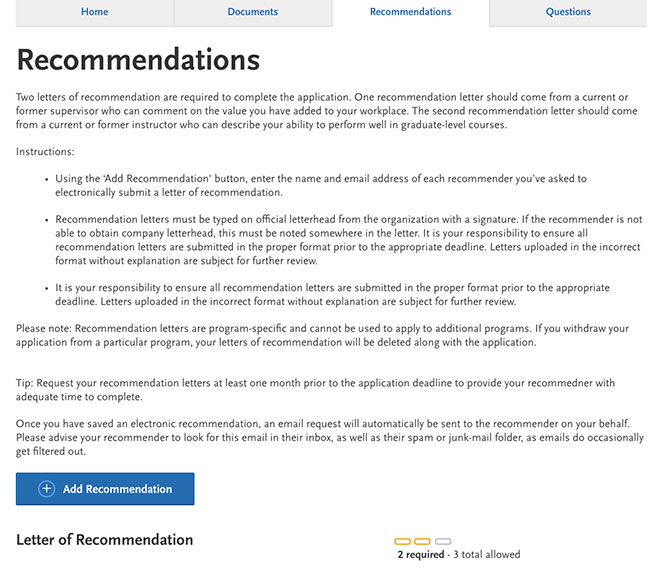
- Recommendation letters must be typed on official letterhead from the organization with a signature. If the recommender is not able to obtain company letterhead, this must be noted somewhere in the letter.
- It is your responsibility to ensure all recommendation letters are submitted in the proper format prior to the appropriate deadline. Letters uploaded in the incorrect format without explanation are subject to further review.
- Recommendations letters should be submitted by recommenders by the application deadline, but they are not required to be submitted at the time you submit your application.
Please note: recommendation letters are program-specific and cannot be used to apply to additional programs. If you withdraw your application from a particular program, your letters of recommendation will be deleted along with the application.
Where to find it: My Application > Program Materials > Kira Assessment
The recorded video response is an opportunity for you to demonstrate your communication skills in professional settings. No advance preparation is required for either assessment. You are allowed to take the assessment one time only (no exceptions). For technical assistance with the video response, email support@kiratalent.com.
- Click the “Open Kira Assessment” button on the “Kira Assessment” tab in the application. Note: clicking this link will NOT require you to take the assessment immediately. You can register for the assessment and return at any time to complete it.
- When the page opens, click the “Check In” button.
- Click the registration module. Your first and last name and email should pre-populate in the registration form. Agree to the terms of agreement and privacy policy and click the “Register” button. After you register, a link to Kira will also be sent to your email address for easy access at the time you choose to complete your assessment.
- Complete the device set up and practice modules to prepare for your assessment.
- Click the assessment module (final step) at the time you are ready to begin your assessment.
- Once completed, your assessment will be reviewed in conjunction with other application materials by the admission committee.
Video Response
- Record your responses using an internet-connected computer with a webcam.
- Dress professionally and behave as you would during an in-person interview.
- Make sure you have a pen and notepad available for taking notes on the prompt.
- Once you begin the assessment, you will be provided with two prompts, followed by ten minutes of prep time for each prompt.
- You will have four minutes to complete each response. There will be a countdown timer and a progress bar during preparation and response time so you can track how much time you have left. If you finish before time is up, you can submit your response using the “submit” button in the lower right corner. The system will automatically submit your response when the time is up.
Where to find it on the application: Submit Application Tab
Application fees must be paid by credit or debit card
An application fee waiver is available to applicants who meet certain eligibility criteria. Applicants must submit their request at least one week in advance and allow 3-4 business days to receive the coupon code, so plan accordingly when submitting the application fee waiver form. Eligibility criteria and instructions for obtaining a fee waiver can be found at the USC Graduate Admission website. If you choose to apply for a fee waiver you must:
- Start your online application but do not submit the application until the fee waiver is approved.
- Provide supporting documents to demonstrate qualification.
- Have your fee waiver request approved.
- Complete and submit your online application.
After your application is submitted, competitive applicants will be invited by email to participate in an online interview. The interview will last between 30-45 minutes via Zoom. The interview will be conducted by two faculty from the MHL online and Master of Science in Marriage and Family Therapy (MFT) programs. The interviewers will ask you to reflect on your interests in this particular field of study and your future plans.
USC Rossier welcomes international applicants. If your prior study was completed outside of the United States, you must have earned the equivalent of a United States bachelor’s degree to be eligible for admission. View the international application requirements based on your country of study.
International students whose native language is not English and who completed their undergraduate work outside of the United States are required to demonstrate proficiency in English as part of the application process. For more information on English proficiency requirements, English-language test waivers and other alternate accepted exams, please visit the USC Graduate Admission English-Language Proficiency page.
TOEFL or IELTS Test Scores
Where to find it on the application: My Application > Academic History > Standardized Tests > Add a Test Score
International students whose native language is not English and who completed their undergraduate work outside of the United States are required to submit an official TOEFL or IELTS score as part of their application. You must have taken one of these tests within the past two years.
In order to be considered for admission, you should receive a TOEFL score at or above 100 iBT with no less than a score of 20 on each band, or an IELTS score at or above 7 with no less than a score of 6 on each band.
You may upload your test score report in the “Academic History” section of the application to be used in application review. However, only scores received electronically from the testing service are considered official. Official test scores should be sent from the testing agency directly to USC.
- TOEFL: To send official scores, use USC ETS code 4852. Please note that USC does not accept super-scoring for the TOEFL.
- IELTS: Select “University of Southern California” at the time of registration. Alternatively, provide this information to your testing center after taking the test.
- No department code is required to send TOEFL or IELTS scores
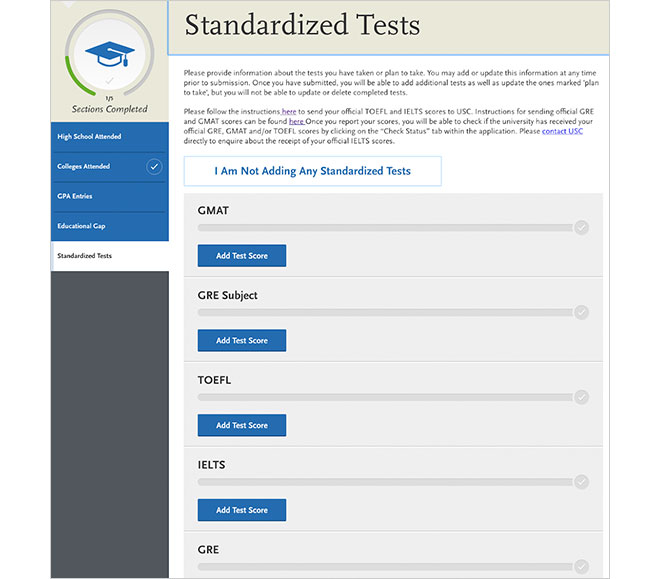
For more information on English Proficiency requirements, English-language test waivers, and other alternate accepted exams, please visit the USC Graduate Admission page.
This program is not eligible for I-20/DS-2019 issuance. International students who would otherwise need a I-20/DS-2019 are welcome to pursue the program online from their home country; the in-person program component requirements will be waived or alternatively, your faculty and/or academic advisor will confirm the arrangements to complete the requirements from your home country. If you have questions, please contact Jim Lee at jiml@rossier.usc.edu
Your application materials will be reviewed by both the USC Rossier School of Education Office of Admission and Scholarships and the USC Office of Graduate Admissions.
- Refer to your USC Rossier personal portal for timely and accurate updates on your application status (including missing items).
- If your application is complete by the round application deadline, expect to receive notification of your admission decision by the corresponding notification date.
- You will receive a decision letter from both USC Rossier and the USC Office of Graduate admission.
Review Process
Your application to USC Rossier will be evaluated using a holistic review process. Academic preparation, professional work experience, personal achievement and commitment to the USC Rossier mission are each considered. No single attribute or characteristic guarantees admission to USC Rossier.
We seek applicants who will add to our vibrant learning community and whose goals, values and experiences align with the USC Rossier mission and program goals. We adhere to the university’s non-discrimination policy, and are committed to providing equal opportunity for all students.
As an applicant for this program, you will be automatically considered for limited USC Rossier scholarships, with priority consideration given to applicants who apply by the priority and regular deadlines. There is no need to submit a separate application. Recipients are selected based on academic achievement, demonstrated dedication to the USC Rossier mission and other distinguishing characteristics. All USC Rossier scholarships are awarded at the time of admission.
Document Submission Policy
Transcripts and all other application materials become the property of USC. The university does not return or duplicate materials for any reason whatsoever. The information and materials in your submitted application are made available only to the central Office of Admission and the admission committee of the academic department or professional school to which you have applied.
Contact

Aiddee Tellez, M.Ed.
Assistant Director, Office of Admission and Scholarships
